Microsoft's next Windows 11 update is sparking heated debates in the tech world. The company plans to roll out autonomous AI agents that'll have direct access to your personal files and installed apps. New documentation shows these agents will dig deep into your system, and Microsoft itself admits this could create security headaches and slow down your computer. Privacy experts, security researchers, and regular users are all raising eyebrows at what's coming.
Windows 11 AI Agents Will Read and Modify Your Personal Files
A widely followed cybersecurity commentator recently flagged Microsoft's announcement about Windows 11's "Agentic Workspace." This AI-powered environment brings autonomous agents that can handle complex, multi-step tasks throughout your operating system. But here's the catch: these agents need way more permissions than anything like Copilot ever had.
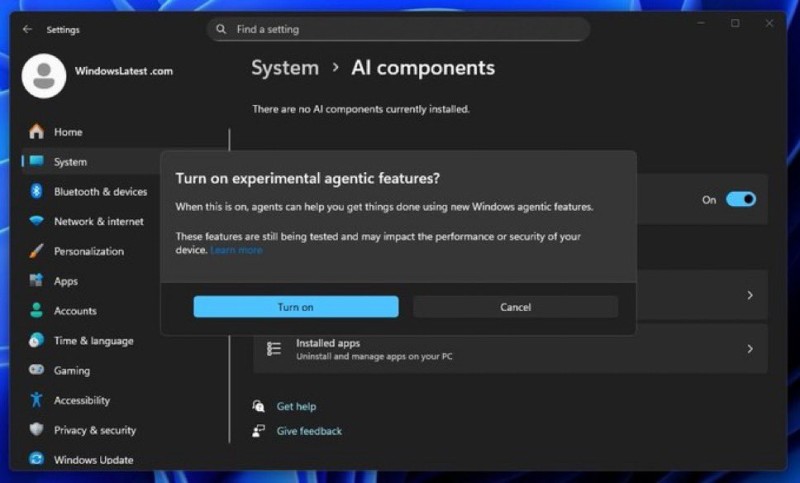
Microsoft's documentation lays it out clearly. Once you turn on Agentic Workspace, AI agents can read and write to six main folders: Documents, Downloads, Desktop, Pictures, Videos, and Music.
Think about what you keep in those folders—family photos, tax returns, work projects, passport scans, bank statements. These agents won't ask permission every time they want to change something. They'll just do it.
The AI can also interact with your installed applications, which massively expands what it can accomplish across your entire system.
Microsoft Warns About Security and Performance Problems
Microsoft isn't hiding the potential downsides. The company openly warns that this AI integration could cause real problems in two key areas.
Security Risks
Since these agents work on their own and can touch your personal files, things could go sideways fast. A hacked or buggy agent might read your confidential documents, mess with important files, trigger dangerous actions through your apps, leak sensitive data, or get tricked by malicious commands.
With hackers constantly finding new ways to exploit AI systems through jailbreaks and prompt injection attacks, Microsoft's concerns make sense.
Performance Impact
Microsoft also mentions that these agents will eat up system resources while they index your files, run background processes, execute multi-step operations, and monitor what's happening on your computer. Translation: your system might run slower, your processor will work harder, and your laptop battery won't last as long.
Why Microsoft Wants an AI-Powered Operating System
Despite these risks, Microsoft has a clear vision: transform Windows into an AI-native platform. Agentic Workspace represents the first major step toward baking AI into the operating system's foundation instead of treating it like an add-on feature.
Microsoft envisions these agents handling fully automated workflows, managing your system based on context, personalizing everything using your local data, and executing complex tasks without you having to micromanage every step. They're building digital coworkers, not just chatbots.
A New Generation of Security Challenges
As AI agents burrow deeper into operating systems, the entire tech industry faces fresh security challenges. Apple, Google, and Meta are all developing similar on-device AI systems, but Microsoft is moving faster than most competitors.

Security experts compare this moment to when mobile apps first exploded in the 2000s—except these AI agents have way more autonomy and access to your personal information. To keep things safe, operating systems need strict permission controls, strong sandboxing, real-time behavior monitoring, transparent activity logs, and quick fixes when vulnerabilities pop up.
Whether Microsoft can nail these protections will determine if Agentic Workspace becomes a game-changer or a disaster.
 Saad Ullah
Saad Ullah
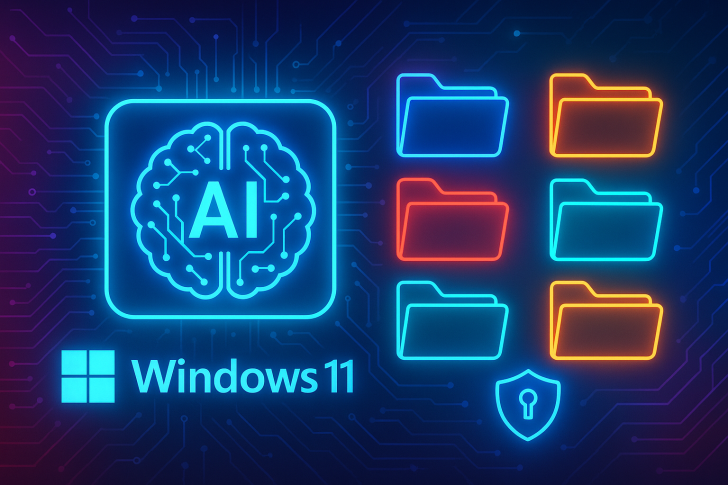
 Saad Ullah
Saad Ullah


