Lee Robinson recently shared news about a game-changing update to Cursor, the AI coding platform. The tool now includes an integrated web browser that takes autonomous development to the next level. Developers can run local apps, test changes, and work with live elements without ever leaving their coding environment.
Here's how it works: just type "start my app" in Cursor, and it automatically spins up a dev server and opens localhost:3000 in the built-in browser. From there, the browser can capture screenshots for design tweaks and debugging. The really clever part? You can click on any element in the live page and send it directly to the AI for feedback or modifications.
Of course, giving AI this much access to your runtime environment isn't without risks. Security experts point out that proper sandboxing and permissions will be critical to avoid accidental edits or unwanted network activity.
This update puts Cursor in direct competition with tools like GitHub Copilot and Replit Ghostwriter. By bringing code execution, live preview, and AI interaction under one roof, Cursor cuts down on context-switching and speeds up the entire development process. It's particularly attractive for startups and design-focused teams looking to iterate faster and keep costs down.
The bigger picture? We're watching AI development environments evolve from code generators into full-fledged assistants that can write, test, observe, and adapt in real time. Features like this could soon become the baseline for modern IDEs.
 Saad Ullah
Saad Ullah
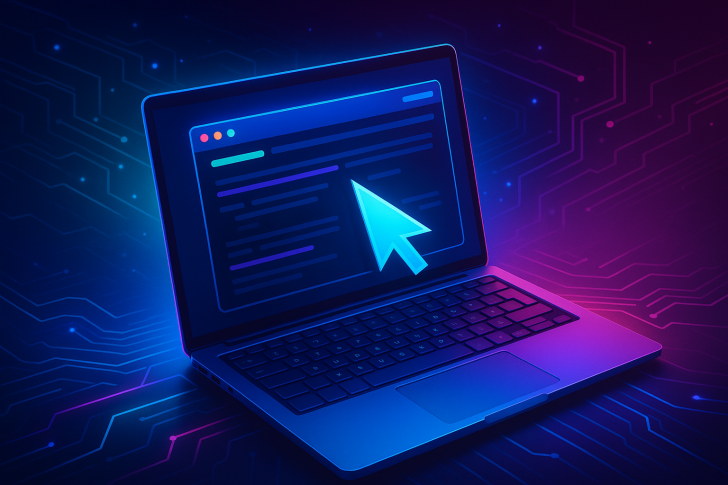
 Saad Ullah
Saad Ullah


