Google AI Studio has rolled out a significant update that promises to make working with the Gemini API more transparent and manageable. The new Logs & Datasets tool gives developers the ability to track, analyze, and improve their AI applications in ways that weren't easily accessible before. For anyone building on Google's AI infrastructure, this represents a meaningful step toward more professional-grade development capabilities.
A Closer Look at the New Feature
Trader AshutoshShrivastava recently highlighted this launch, sharing a screenshot of the updated Google AI Studio dashboard. The new Logs & Datasets panel sits right in the sidebar between "Usage & Billing" and "Changelog," making it easy to find. The interface itself is straightforward — developers can filter by projects, datasets, models, and timeframes to get exactly the information they need.
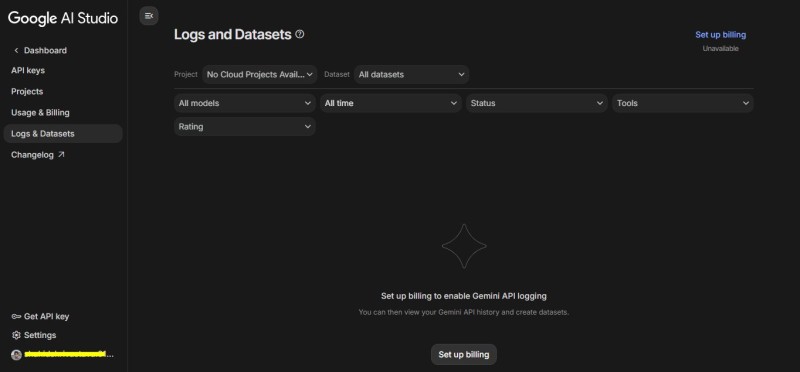
What makes this feature particularly useful is how it simplifies the monitoring process. Developers can:
- Enable detailed logging with one click, no code changes required
- Review complete API activity including inputs, outputs, and error logs across different models
- Export logs as reusable datasets for prompt tuning and performance testing
- Track trends over time to spot issues or measure improvements
The interface does require billing to be set up before logging activates, which is noted at the bottom of the screen. Once that's done, though, the system starts capturing everything developers need to understand how their applications are actually performing in the real world.
Why This Matters
Anyone who's worked with AI models at scale knows that debugging can be a nightmare. When something goes wrong with a language model or image generation task, it's often hard to figure out exactly what happened or why. Google's new feature tackles this head-on by bringing MLOps-style observability directly into the development environment.
Instead of flying blind, developers can now see exactly what's happening with their API calls, catch patterns in errors or unexpected outputs, and use real usage data to make their prompts better over time. This puts Google AI Studio on more equal footing with platforms like OpenAI's Developer Dashboard and Anthropic's Claude Console, where this kind of analytics capability has already been standard.
Getting Started
Setting up the feature is simple. Just open Google AI Studio, find Logs & Datasets in the left menu, and make sure billing is configured for your project. Once that's done, you'll have access to complete call histories, the ability to sort by different models, and tools to turn your log data into structured datasets for deeper analysis. Everything lives in one place, which makes it much easier to test ideas, track what's working, and optimize your Gemini-based applications without jumping between different tools.
What It Means for AI Development
Google's move here signals something bigger than just a convenient new feature. As AI models move from experimental projects to core business applications, the ability to monitor and understand model behavior becomes essential — not just for debugging, but for compliance, accountability, and ongoing improvement. By building these capabilities directly into AI Studio, Google is making it clear that Gemini isn't just about powerful models. It's about providing a complete ecosystem where developers can build responsibly and confidently, with full visibility into how their systems behave.
 Eseandre Mordi
Eseandre Mordi

 Eseandre Mordi
Eseandre Mordi


