Anthropic's AI-powered development assistant, Claude Code, just got better. Version 2.0.27 brings meaningful workflow enhancements and fixes several nagging issues that developers have been dealing with. While it's not a flashy feature drop, this update shows Anthropic is listening to user feedback and building something developers can actually rely on day-to-day.
What's New: Key Features
Developer Ian Nuttall shared the update on X, highlighting three main additions that make working with Claude Code smoother. There's a redesigned permission prompt interface that gives developers clearer visibility into what Claude is about to do before it does it.
When you're resuming work, you can now filter and search through branches to pick up exactly where you left off without digging through your entire project history. Plus, there's a new VS Code option that lets you include gitignored files in searches, which comes in handy when you're debugging or exploring unfamiliar codebases.
Squashing Bugs and Improving Stability
Beyond new features, version 2.0.27 tackles some annoying bugs that were disrupting workflows. The directory mention bug that threw "No assistant message found" errors is finally fixed. VS Code warm-up conversations that used to trigger unexpectedly won't interrupt you anymore. And perhaps most importantly, Claude's VS Code settings will now actually stick instead of mysteriously resetting to defaults every time you restart.
These aren't glamorous fixes, but they're the kind that matter when you're trying to get real work done. Having your configuration randomly reset or hitting cryptic errors mid-flow breaks concentration and kills productivity.
Why Small Updates Like This Actually Matter
This release might seem modest compared to headline-grabbing AI announcements, but it signals something important about where Claude Code is headed. Instead of piling on experimental features, Anthropic is focusing on making the tool reliable enough for professional use. The improved permissions interface particularly stands out because it addresses a core concern with AI coding tools: trust. Developers need to understand and control what automated systems are doing to their codebase, and better UI transparency helps with that.
For teams considering AI assistants for production work, stability matters more than novelty. Tools that reset your preferences or throw mysterious errors aren't tools you can depend on. This update moves Claude Code closer to being something you'd confidently recommend to your team, not just an interesting experiment to try on side projects.
Competing in a Crowded Space
AI coding assistants are everywhere now. GitHub Copilot has massive distribution through Microsoft, Amazon's CodeWhispert is pushing into enterprise, and various ChatGPT integrations keep popping up. In this environment, Anthropic's approach of emphasizing polish and control over feature quantity makes sense. It fits their broader philosophy around constitutional AI and safe, transparent systems that humans can meaningfully oversee.
The developer tools market rewards reliability over time. Flashy demos get attention, but tools that work consistently without surprises win long-term adoption.
 Eseandre Mordi
Eseandre Mordi
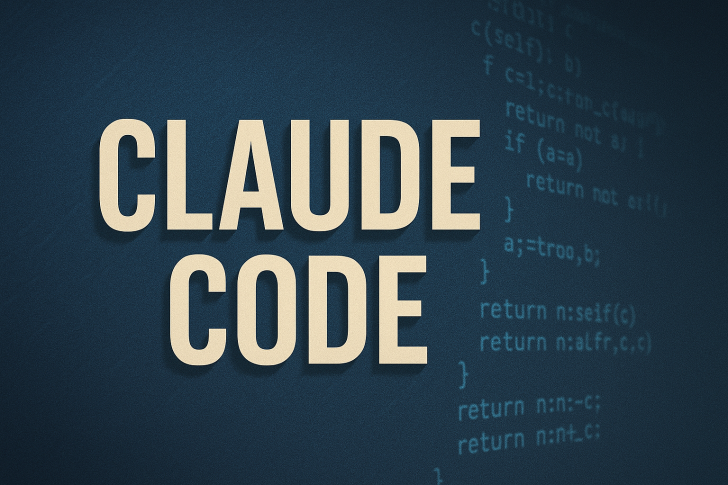
 Eseandre Mordi
Eseandre Mordi


