Here's the thing—ChatGPT has always been a solo experience. You chat with the AI, get your answers, and that's it. But that's about to change. Recent screenshots from the web interface reveal that OpenAI is testing a full-fledged group chat feature that lets multiple people collaborate in the same conversation with ChatGPT. This could completely change how teams, students, and friends use AI together.
A First Look at the New Interface
The redesigned ChatGPT web app now shows a "Start a group chat" button in the upper-right corner. Click it, and you get an invite link that you can share with anyone. Once someone joins through that link, they're instantly in—and they can see the entire chat history from the beginning, so nobody's left out of the loop.
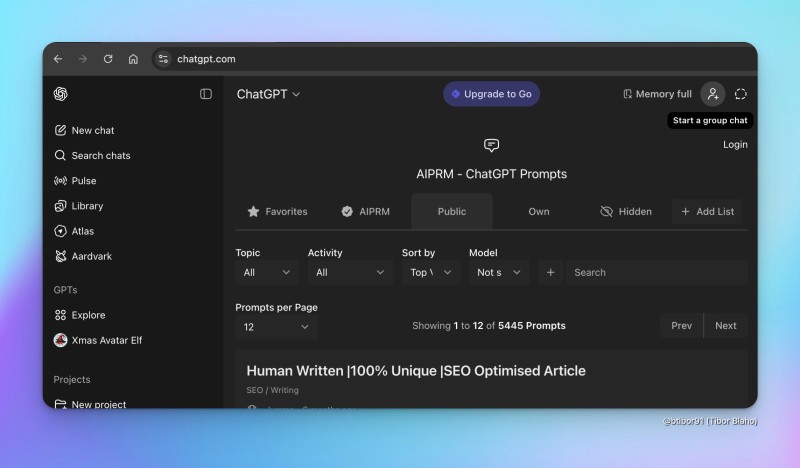
The setup is straightforward. Hit the button, and a modal pops up with your unique invite link. From there, it's just copy-paste and send. No complicated permissions, no friend requests—just share the link with whoever needs to join.
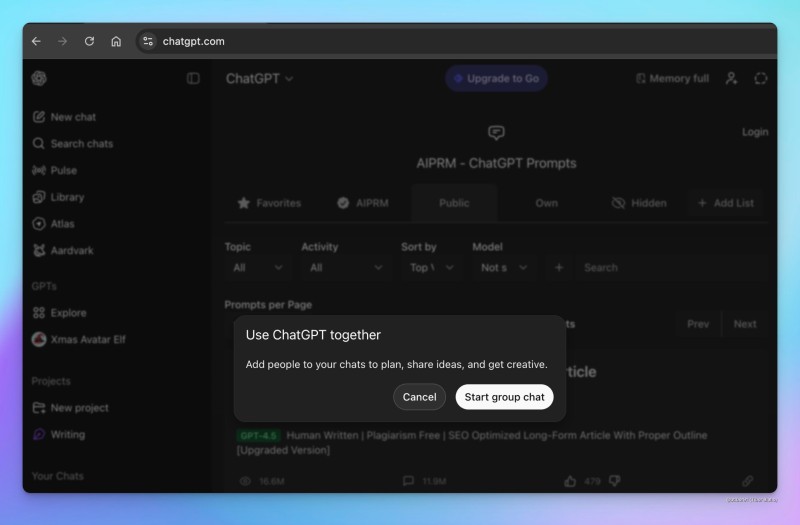
When someone jumps in mid-conversation, they get full access to everything that's been discussed from the start. That means if your team's been brainstorming for an hour and someone joins late, they can scroll up and catch themselves up without needing a recap.
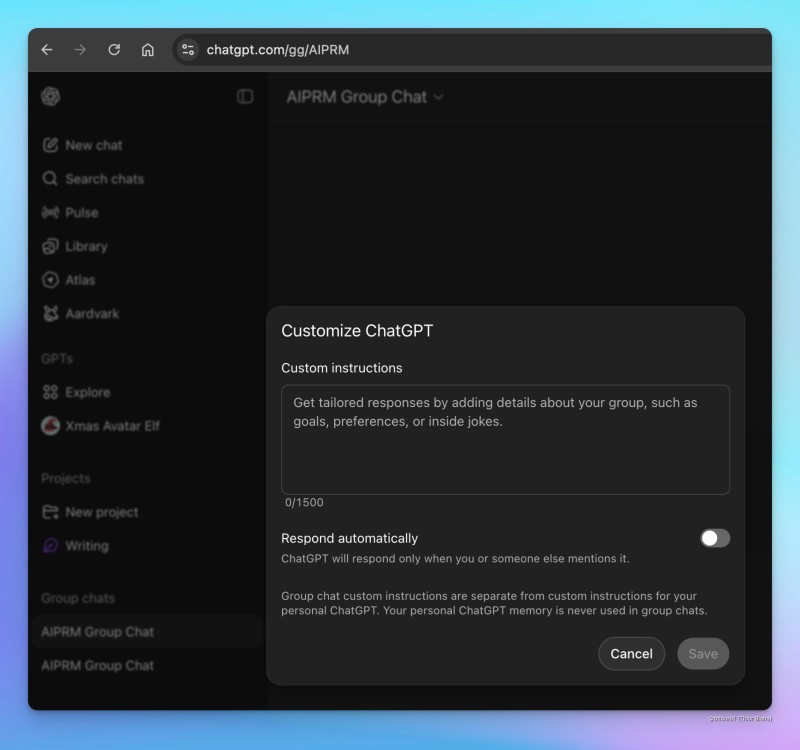
There's also a new "Group chats" section in the left sidebar, keeping your shared conversations separate from your personal ones. It's a simple change, but it makes the whole experience feel more organized.
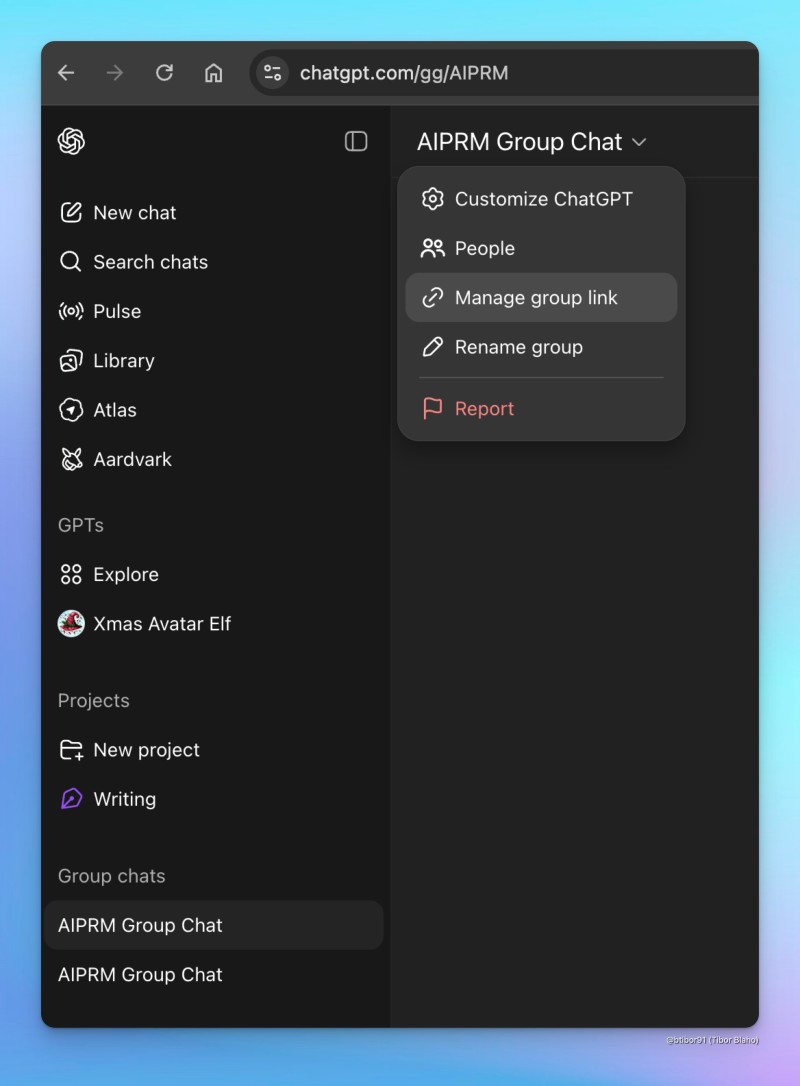
You won't have to dig through your regular ChatGPT history to find that brainstorming session from last week. Everything's compartmentalized, making it easier to jump between different contexts without losing track of where you were.
How It Actually Works
So what can you do with these group chats? Let's break it down:
- Link-based access: Anyone with the invite link can jump in and view all previous messages
- Custom instructions per group: Each group can set its own rules for how ChatGPT behaves, without affecting your personal settings
- Privacy controls: Your personal ChatGPT memory stays private and doesn't carry over into group chats
- Response settings: Groups can choose whether ChatGPT responds to every message or only when specifically mentioned
- Group management tools: Options to manage invite links, rename the group, add people, or report issues
- Collaboration features: Early mentions of reactions, message replies, typing indicators, file uploads, image creation, and web search
The big deal here is the custom instructions. Each group gets its own personality and rules, which means your marketing team can have ChatGPT act differently than your study group or family chat. That's actually pretty smart.
Why This Matters
Let's be real—ChatGPT becoming a group tool changes everything. Right now, if you want to brainstorm with your team using AI, everyone's doing it separately and then sharing results. That's clunky. With group chats, you're all in the same conversation, bouncing ideas off each other and the AI at the same time.
Think about study groups working through problems together, editorial teams drafting content collaboratively, or developers debugging code as a team. Even families could use this for planning vacations or researching big decisions together. The use cases are pretty much endless once you let multiple people interact with the same AI conversation.
What's Coming Next
OpenAI hasn't officially announced this yet, but the polished UI suggests it's close to launch. We might see more advanced features down the line—things like message threading, shared file spaces, or even integrations with workplace tools. If this rolls out to everyone, it could be one of the biggest updates ChatGPT has seen since custom instructions launched.
 Eseandre Mordi
Eseandre Mordi

 Eseandre Mordi
Eseandre Mordi


